#image lightbox
Explore tagged Tumblr posts
Text
Sleek Lightbox Gallery With HTML Caption Support - MC Lightbox
The MC Lightbox JavaScript library lets users open images in a lightbox overlay for a closer look and easily navigate between them using previous/next buttons. It is perfect for developers and marketers seeking a minimal, easy-to-implement gallery lightbox solution. The ability to include HTML captions adds SEO-friendly context to each image. Under the hood, the library dynamically manages image…
1 note
·
View note
Text

Just a little reminder that I’ll be at LBX this year! Come visit at table #227
#I actually forgot to order prints of this image lol#artists on tumblr#lightbox expo#LBX#lbx2024#2024
38 notes
·
View notes
Text
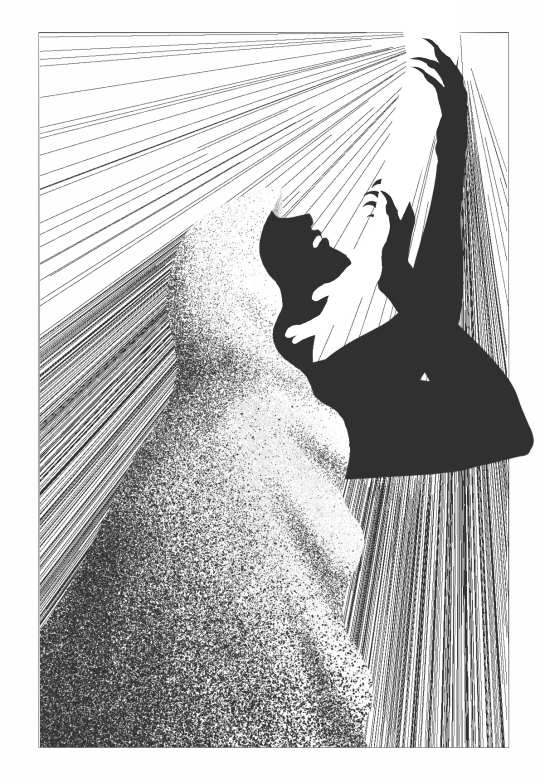
redraw (light mode users try clicking it! dark mode users there's a solid version below)
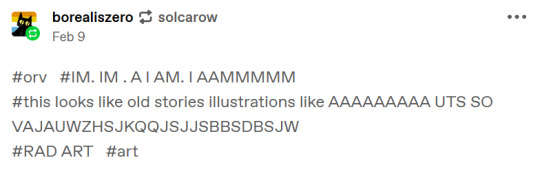
My favorite tags from @borealiszero that gave me the strength to finish this

#orv#omniscient reader's viewpoint#secretive plotter#art tag#ink#i wanted to draw the Plotter crying but i realized that with the silhouette i. i didn't know where his eyes were#but anyways yeah it's a lot easier to get the image i want digitally#especially that border#very important#it's implied in the original post but i felt like drawing it traditionally would make it stand out too much.#the original drawing is smaller than my palm. no room for details really#i was wondering whether i should have one of his claws reaching beyond the border but just his elbow is enough#the file name for this is 'holy elbow' because of that and because the origin of the light rays is the white hand's elbow.#as for who the white hand is#well they're drawing him out. you can interpret that sentence in a number of ways#but they're definitely not a part of his canvas. not drawn in the same ink. but their presence or lack thereof is felt#and maybe by his reaching for that person he begins to fill the empty space in their world#maybe by becoming a constellation they can share space on the canvas with him#lightbox trick
73 notes
·
View notes
Text



#.myart#pencil#sidney.f#hawkeye.p#bj.h#s.sbh#these were all sketches for a bigger and much more visually complete project#but i think there's something about the contrast between the small detailed sections in the last image and like#the thin gestural lines only implying form#that i really like in retrospect. the first image is the final lines held over the draft sketch on a lightbox
33 notes
·
View notes
Text

Responsive Gallery With Lightbox
#responsive image gallery#lightbox effect#css image gallery#image gallery#html and css#html css#css#html#webdesign#divinector#learn to code
3 notes
·
View notes
Text
I know we're all complaining about the new layout — I know, it's really stupid, it looks like Twitter — but I want to share with you this bug report I sent to Staff, as I believe it contextualises why the "changing features that aren't broken just because you can" ideal from Tumblr's higher ups ends up making the lives more difficult for a lot of its users; more specifically disabled folks.
Good afternoon, When using Lightbox View I need to click on the image for the caption to disappear — this is absolutely necessary as I'm visually impaired, and have the letter size on max, and when viewing an image the Lightbox View caption occupies an excessive amount of my screen, so seeing an image is not easy — however this made me discover two things:
1. If you click on the area where the caption is, even when it's hidden, it will take you to whatever blog was in the caption. This is quite annoying as I'm actually trying to zoom in but keep being accidentally transported to someone else's blog. (AKA the caption seems only to become invisible, but it's still there, so when I click around the caption is supposed to be it'll act as if it's still there)
2. If you try to zoom in in that caption area not only can you not zoom in but it will also make the caption appear again, however you won't be able to make it disappear again by clicking on any area of the image. The caption will be there without you being able to make it disappear. I will add obviously none of this was a problem in the old image viewer, I don't have any intrusive captions or accidentally going to other images and blogs that I don't want to go to. Please I beg you to give us an option to return to the old image viewer on the dashboard. You also made it more difficult to click on a post to only see that specific post, something I did a lot since it allowed me to use the old image viewer. Previously I could click on the user's name and it would open it on their blogs. That would do the trick. Now you have to click on the surrounding blank space but because, again, of my accessibility features I need to have on to be able to use Tumblr, there are almost no blank spaces available for me to click on! I assume you're aware this is not a problem of the accessibility features themselves, as I had no qualms about any of this previous to these new features being implemented, but a fault of your new features that are inaccessible and are causing more harm than good.
#Give it up for lighbox view biggest hater: me#we can also see that the new thing of sending people to OP's blog without showing the actual post we're clicking on#affects not only the prev tags problem#more than affecting the “Tumblr ecosystem”‚ which admittedly it does‚#it makes it extremely more difficult for me to use the old image viewer#which is the one that actually works best for me#tumblr#tumblr updates#lightbox view#prev tags#gle original#I don't care they keep saying they won't give the option to have the old image viewer back#I'm gonna keep complaining because it genuinely affects me#disability stuff#disability
20 notes
·
View notes
Text


Eli packing up in his Void shirt
#i heart images#my photo#koda ultramax 400#if im honest i didnt wait before this roll dried before laying it on the lightbox#and i got some dookie stains on there#and i could wait to get home to fix it in lightroom#but i just wanna rip the bandaid off and share these#sry eli
5 notes
·
View notes
Text
is there a way to stop tumblr from doing that little “swipe up for more tumblr tv” thing and moving whatever i’m looking at literally every time i open an image/video
#.txt#it’s so irritating#and the lightbox image/video viewer is already irritating enough on its own
12 notes
·
View notes
Text
Porn isn't allowed on Tumblr but somehow Tumblr's inability to deal with the porn bots has led to any post recommended by the "Because You Follow" feature having a 75% of being porn
#warwick.text#also tumblr live is still just softcore pornography#and you still can't rotate images in 'lightbox view'
9 notes
·
View notes
Text
although technically i do have some javascript i should start learning. But i also don't want to
#fiftytenpost#what i'd like to be able to do is a lightbox (as mentioned a while ago) and a button on infoboxes to change the image like#you can do on some wikis. but that's tricky! so for now i don't touch javascript with a long stick.#that's many months from now me's problem
1 note
·
View note
Text
Medium-Style Image Zoom Animation - ZoomableImage
Disrupting reading flow with jarring lightbox popups is a thing of the past. The ZoomableImage is designed to revolutionize image interaction on your website. Inspired by the elegant zoom functionality of Medium.com, this JavaScript library lets visitors explore visuals without compromising the reading experience. Click an image, and it gracefully expands to full size, taking center stage with a…
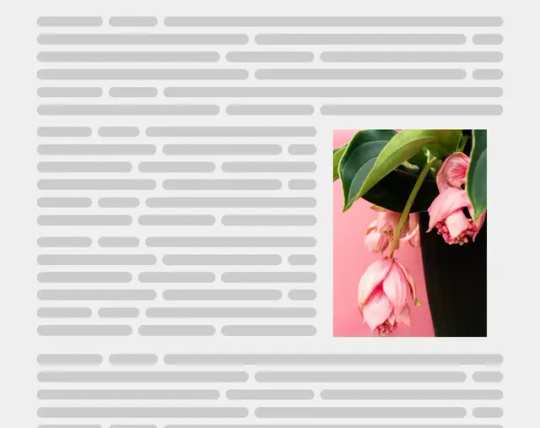
View On WordPress
2 notes
·
View notes
Text
are you an artist who wants to get away from big site-builders like squarespace & have a place to put your work that isn't social media? i threw together a super basic portfolio code template you can use to make your own website!
it should be easy enough to customize if you have a basic understanding of what html and css are. features include:
responsive to fit on different screen sizes
fairly compact — less than 300 lines of css, and you never have to look at anything after line 30 if you don't want to
customizable fonts, colors, image sizes, and decorations right at the top of the css
image gallery with a lightbox function (clicking an image to make it bigger)
free to customize to your heart's content!
enjoy! if you end up using it, please let me know; i'd love to see what you do with it!
blog post ✷ live preview & code ✷ tip jar
#kaylee.html#portfolio code#portfolio theme#neocities#artist website#neocities theme#neocities template#website template#note: i probably won't be able to answer too many questions about this since i have a lot of comic pages to do right now#but if you have questions that aren't answered in the code leave a reply & i'll try to help!#(please don't send asks with code questions though - i don't want to clog up my blog haha)
1K notes
·
View notes
Text

So... almost 10 years, huh?
Also yes this is a parody of that one Spy x Family poster.
Yapping below:
I watched this show a whole lot when I was a younger (back when Disney Junior was still on cable in my area </333) and I loved it. I learned a lot. I laughed a lot. I loved these little guys.
I have fond memories of these guys when it came to my art. Especially Amaya/Owlette. I remember trying so hard to learn how to draw her. Frickin- putting an image of her up on a ipad screen, and using it as a lightbox- I'd trace it. And if I was drawing her superhero form, I'd struggle so much with the feather detailing on her cape (I still do, so I just simplifiy it whenever I draw it now lol). And I repeated that iPad lightbox trick with the other characters too. Fun stuff.
Anywayyy, I think I'll talk a little about the art up there ^^^ now. As I mentioned, this is very much so a parody of that one Spy x Family poster lol. It's the whole concept of secret identities and powers, into the night, OOOOOOO mystery! Super epic.
Decided I'd stick with the original designs rather than use my own teen ones, really pay homage, right?
Even though I've lost interest in the show recently, it has cemented its spot in my brain and my heart. I'll always remember these silly lil heroes fondly <333
#pristelle's artwork#fanart#i don' do backgrounds like#AT ALL#the perspective here was hell#pj masks this for u#pj masks catboy#pj masks gekko#pj masks owlette#pj masks amaya#pj masks connor#pj masks greg#pj masks#pjmasks10
220 notes
·
View notes
Text



Theme #09: Astral by @pneuma-themes
May this Song lead us to our Paradise.
Live Preview (Temporary) / Static Preview: [Index] [Permalink] / Get the code: [Pastebin] [Github]
A sleek and minimalist sidebar theme created around the idea of having a music player and a monochrome aesthetic. Suitable for all kinds of blogs.
Features:
Optional monochrome images. Can be enabled or disabled from the Customize page.
One accent, 8 color options.
Customizable post width and font size. The live preview uses 600px posts and 13px font size.
4 custom links.
Optional audio music player. Can be enabled or disabled from the Customize page. Paste the direct link of your audio file to the song url field in the Customize page and type the name of your audio file into the song title field. To add the artist name of your audio file, type the artist's name into the song artist field.
Custom link menu title, can be filled by typing the title of your custom link menu into the custom link menu title.
Customizable photoset gutter.
Built-in lightbox for photoset posts.
Mostly NPF-friendly.
Notes:
Usual disclaimer applies.
The audio player only supports one song.
Credits:
Un-blue polls, NPF Image Fix 3.0, NPF Audio Player, Music Player #07, minified spotify player: @glenthemes
customAudio.js: @annasthms
NPF reverse compatible template: @eggdesign
photoset.css: @eggdesign, @annasthms
Icon fonts: Lucide
Sidebar image: たえ (tae402 @ X/Twitter)
Font: Rubik @ bunny.net
Toggle tags on click: @alydae
Responsive video script: @nouvae
Song on preview: Class::DISTLLISTA; by Shimotsuki Haruka from the game Ar nosurge: Ode to an Unborn Star.
Please like and reblog if you like or are using this!
#themehunter#theme hunter#tumblr themes#blog theme#dailyresources#*mine: all#*mine: theme#*theme: astral#she so prettyy i love the sidebar#fun fact this is the first theme i released after getting hitched!#life is good
825 notes
·
View notes
Text

Image Gallery Lightbox Effect
#image gallery#lightbox javascript#lightbox effect#responsive image gallery#html css#divinector#css#frontenddevelopment#webdesign#html#css3
5 notes
·
View notes
Text
Tuesday, June 25th, 2024
🌟 New
We’ve just launched Blaze Pro, a self-serve and stand-alone advertising platform for Tumblr!
The unified Blaze dashboard from the web has now joined the apps! First, make sure your app is up to date, then visit your blog (tap the snowman icon at the bottom-right), and tap the flame icon near the top.
To avoid confusion with Communities, Community Labels are now Content Labels, and Community Guidelines are now User Guidelines.
Also, the Community category of the support form has been re-assigned to Communities. Please feel free to use that for any questions, concerns, comments, or bugs regarding Communities.
We’ve added Community Invitation push notifications to our mobile apps! When someone with push notifications enabled in the latest app is invited to a Community, they will now receive a push notification instead of a message from Tumblrbot.
We’ve added “This ad has autoplaying audio” to the available reasons when reporting an ad!
🛠 Fixed
An update for the Android app to stop ads with autoplaying audio is rolling out, so please update as soon as it’s available for you!
You can once again navigate between images in a photoset from the lightbox when viewing a blog page directly, such as staff.tumblr.com.
For a brief time yesterday, queued and scheduled posts were not posting. This has now been fixed, and everything that should have been posted was eventually posted. If not, please check your drafts!
🚧 Ongoing
No ongoing incidents to speak of right now.
🌱 Upcoming
No upcoming launches to announce today.
Experiencing an issue? Check for Known Issues and file a Support Request if you have something new. We’ll get back to you as soon as we can!
Want to share your feedback about something? Check out our Work in Progress blog and start a discussion with the community.
Wanna support Tumblr directly with some money? Check out the new Supporter badge in TumblrMart!
411 notes
·
View notes